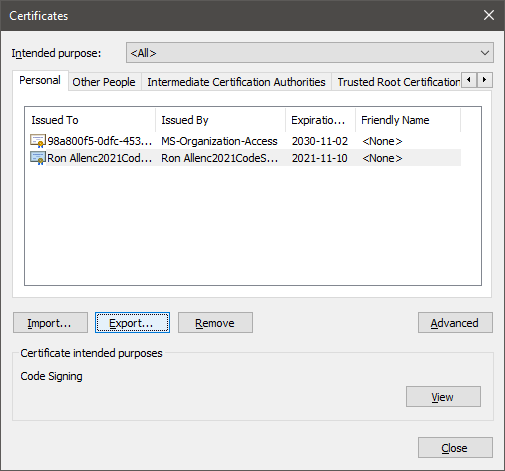...from ww.thawte.com ... The Basics of Code Signing\Development Microsoft’s makecert.exe creates a digital certificate. This is necessary in order to create an in-house certificate authority to sign in-house software, but most users don’t need to touch this tool. cert2spc.exe converts a digital certificate into the Software Publisher Certificate, which is a certificate in code signing format. pvk2pfx.exe imports the private key and software publisher certifi cate into a .pfx file. signtool.exe, the actual code signing tool, takes the .pfx file as input. Alternatively, signatures may be stored in a separate .CAT file which is created with makecat.exe. Microsoft’s Visual Studio also integrates code signing into the development environment. Using the Solution Explorer, the programmer can select a certificate from the Windows ® Certificate Store, from a file, or have Visual Studio gener- ate a test certificate. Thenceforth, code builds will auto- matically sign the software. 7 Ma