Microsoft Windows Task Manager launch application with a higher priority (as a single command, No BAT file required)
My task manager didn't support the "Start" command, and I wanted to launch an r priority as it was lagging all the time. After searching I eventually figured out to launch a
CMD.exe (%comspec%)
with a command (/C), which then made "start" accessible...
I used "start" minimized (/MIN) with a "Timesheets" title. It just flashes then opens excel with the specified file (This is one continuous line below separated by breaks to make it more readable. this should all be on one line!)
%comspec% /C
start /MIN "Timesheets" /abovenormal
"C:\Program Files\Microsoft Office\root\Office16\EXCEL.EXE" "...\TimeLogs\current.xlsb"
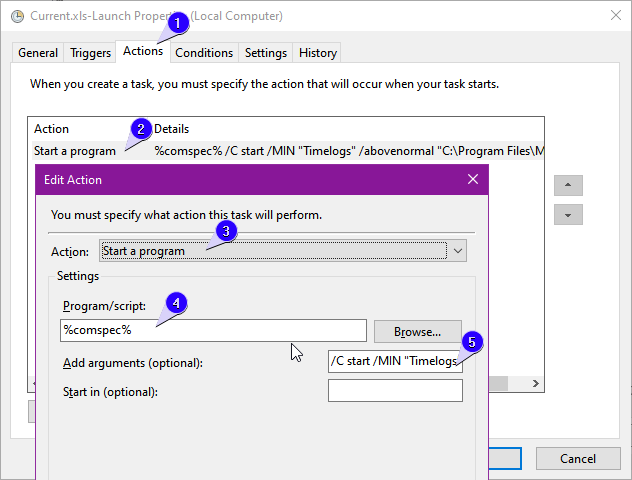

Comments
Post a Comment